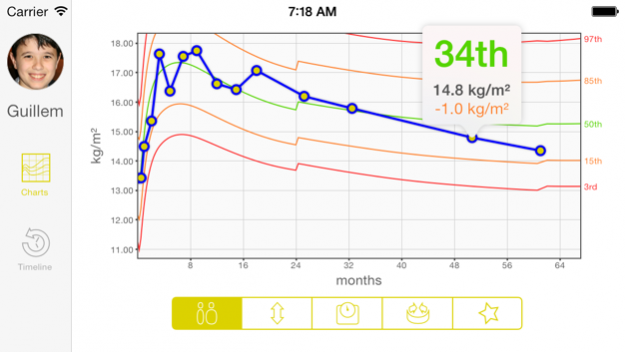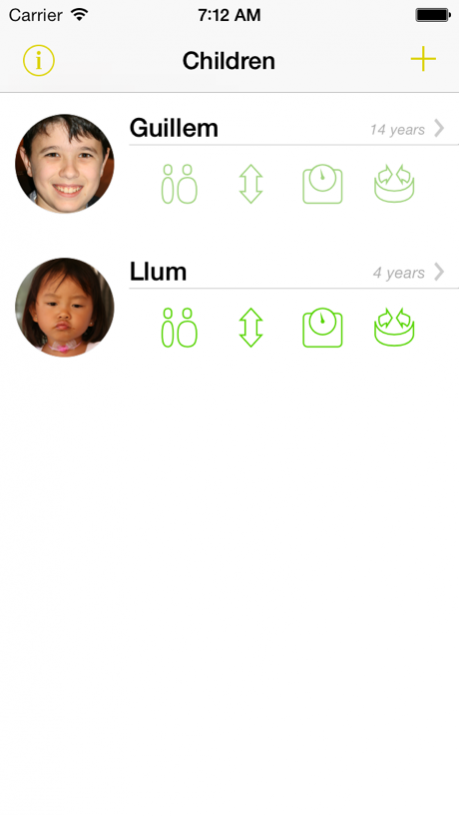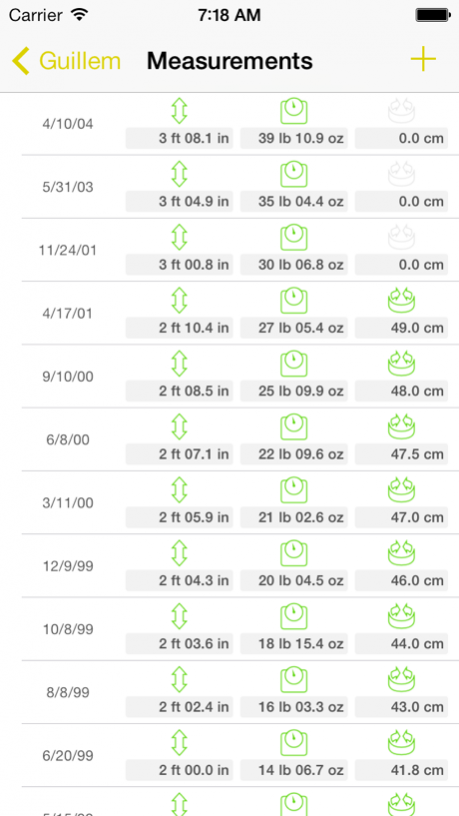Growthy 2.1
Continue to app
Paid Version
Publisher Description
The most comprehensive yet easy to use app to track the development of your children.
Control growth and motor development of your children by introducing their measurements, recording their progress and visually comparing the results with the standards published by the WHO.
Features:
• Enter measurements easily and quickly.
• Main view provides a visual hint of the development of each child.
• Growth charts are clear and completely interactive.
• Windows chart shows babies' achievements in their motor development.
• Timeline shows all child’s relevant events chronologically organized.
• Detail view of each child can be rotated to display charts and timeline. Charts and timeline are available through in-app purchase.
• Supports International and Imperial units of measurement.
Oct 20, 2015 Version 2.1
This app has been updated by Apple to display the Apple Watch app icon.
New in this version:
• Keep children data synchronised in all your devices via iCloud.
• Use AirDrop to share children data with others.
• Export growth data to a CSV file to be opened in a spreadsheet.
• Share your children growth with family and friends through email or your your favourite social network.
About Growthy
Growthy is a paid app for iOS published in the Health & Nutrition list of apps, part of Home & Hobby.
The company that develops Growthy is Rafa Rubio. The latest version released by its developer is 2.1.
To install Growthy on your iOS device, just click the green Continue To App button above to start the installation process. The app is listed on our website since 2015-10-20 and was downloaded 4 times. We have already checked if the download link is safe, however for your own protection we recommend that you scan the downloaded app with your antivirus. Your antivirus may detect the Growthy as malware if the download link is broken.
How to install Growthy on your iOS device:
- Click on the Continue To App button on our website. This will redirect you to the App Store.
- Once the Growthy is shown in the iTunes listing of your iOS device, you can start its download and installation. Tap on the GET button to the right of the app to start downloading it.
- If you are not logged-in the iOS appstore app, you'll be prompted for your your Apple ID and/or password.
- After Growthy is downloaded, you'll see an INSTALL button to the right. Tap on it to start the actual installation of the iOS app.
- Once installation is finished you can tap on the OPEN button to start it. Its icon will also be added to your device home screen.